Hướng dẫn tắt SIP ALG trên các dòng modem phổ thông (guide to turn off SIP ALG on popular modems)
Khi xây dựng hệ thống VoIP cho công ty hay doanh nghiệp không ít trường hợp bạn gặp trường hợp bị ngắt cuộc gọi giữa chừng, không chuyển được cuộc gọi, không nhận được cuộc gọi nào hay khi đàm thoại chỉ nghe được một chiều,…Và bạn có thể khắc phục được những tình trạng trên bằng cách tắt SIP ALG (Application Layer Gateway) để hệ thống của bạn hoạt động lại bình thường. (When building a VoIP system for a company or business, there are many cases where you encounter calls that are interrupted midway, calls cannot be transferred, no calls are received, or when the conversation can only be heard one way,... And you can overcome the above situations by turning off SIP ALG (Application Layer Gateway) so that your system can operate normally again.)
Bài hướng dẫn dưới đây sẽ chỉ ra các phương pháp tắt SIP ALG như thế nào? để tối ưu hóa được hệ thống VoIP của bạn. (The tutorial below will show you how to turn off SIP ALG? to optimize your VoIP system.)
Các trường hợp sử dụng điện thoại kết nối từ xa tới tổng đài: Trên các modem cần check SIP ALG, DMZ để tránh ảnh hưởng dịch vụ. (The cases of using the phone to remotely connect to the switchboard: On the modems, you need to check SIP ALG and DMZ to avoid service impact.)
Đối với các dòng VNPT: cần lưu ý Version của firmware hiện đang sử dụng. Đối với các modem mới thường không thể tắt được SIP ALG. Ta phải hạ firmware có version hỗ trợ tắt SIP ALG (một số firmware theo modem: GW020 [G2.16A.06RTM_171205_1918]; GW040 [G6.16A(1).04RTMP2_170911_1727]; GW240 [G6.17A.04RTM.P1_170515_1123]) (With the VNPT lines: Please note the firmware version currently in use. For new modems, it is often not possible to turn off SIP ALG. You must downgrade the firmware to a version that supports turning off SIP ALG (some firmware depends on the modem: GW020 [G2.16A.06RTM_171205_1918]; GW040 [G6.16A(1).04RTMP2_170911_1727]; GW240 [G6.17A.04RTM.P1_170515_1123])
Trên router mạng, bạn mở port như sau để dùng cho tổng đài: (On the network router, open the port as follows to use for switchboard:)
UDP 5060
UDP 10000 – 65000
UDP/TCP 8111 (Để truy cập web từ xa) (to access remotely)
Các Bước Tắt SIP ALG (The steps turn off ALG)
1. VNPT
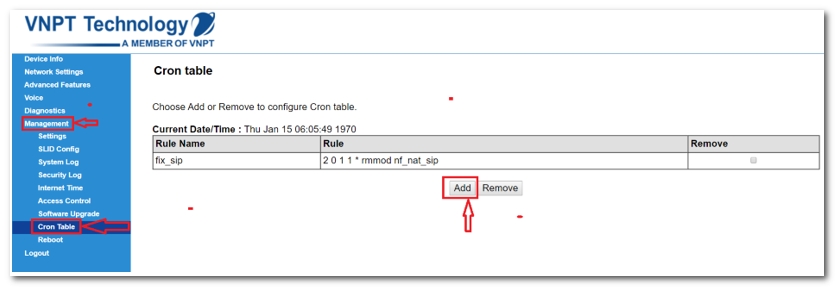
2. Draytek vigor

Sau đó reboot (Then reboot)
3. Một số modem khác như (Some other modems such as)
3.1. Huawei
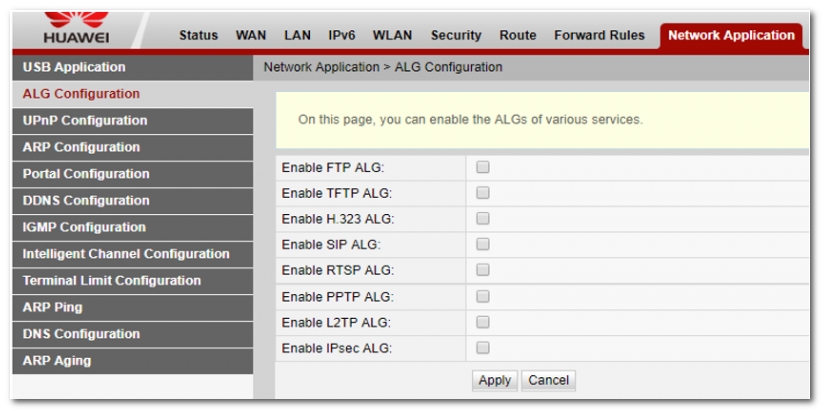
3.2. TP-Link
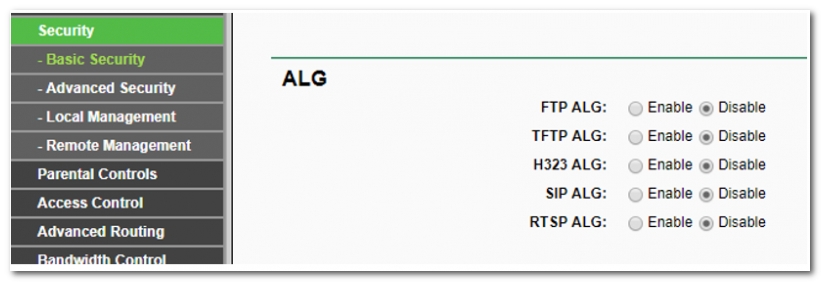
Tất cả bạn cần reboot lại modem là các bạn có thể tắt được SIP ALG. (All need to reboot the modem so that you can turn off SIP ALG.)
Last updated