Business Messages
Để tích hợp Business Massages vào AntCRM, chúng ta phải có được Agent name, Agent ID và file json config.
Cách lấy:
Bước 1: Regis as partner tại: https://business-communications.cloud.google.com/console/partner-console

Bước 2: Tạo Brand và tạo agent tại trang https://business-communications.cloud.google.com/console/partner-console
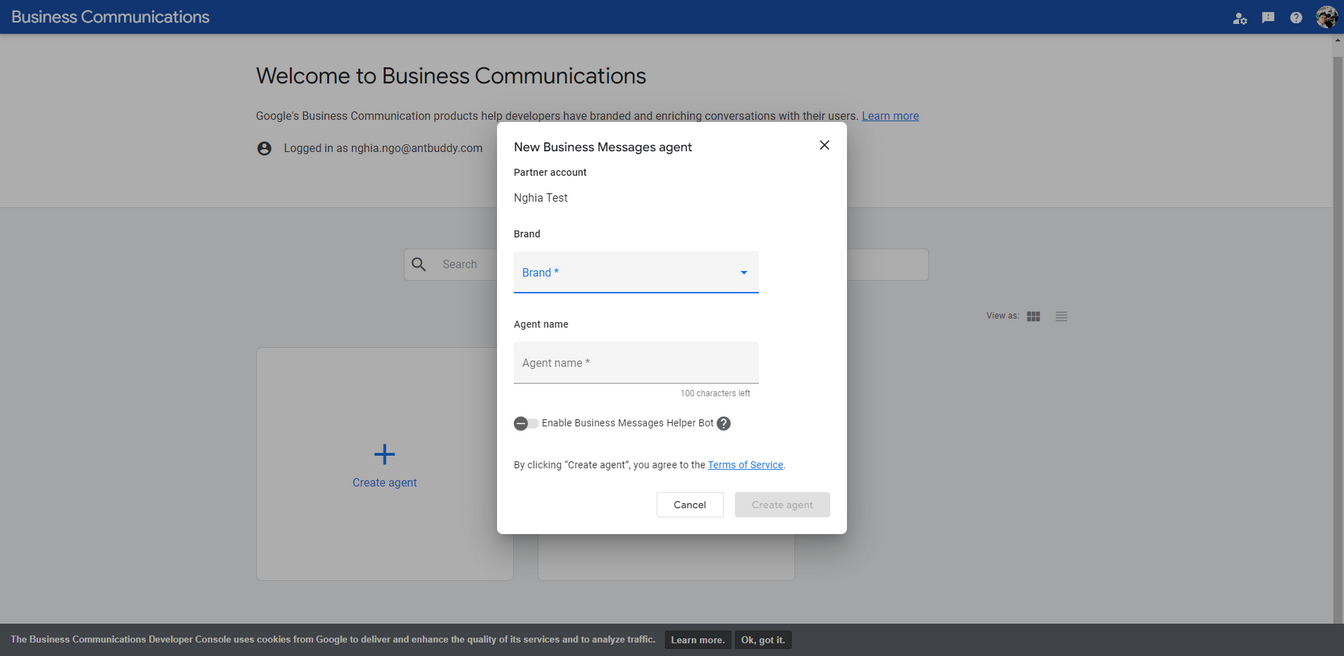
Bước 3: Chọn Agent vừa tạo -> Intergrations -> Webhook -> Setting
Điền webhook URL: https://beeiq.co/business_communications/webhook
Chọn Reload token -> Verify

Bước 4: Chọn Overview, lúc này chúng ta đã có Agent Name và Agent ID
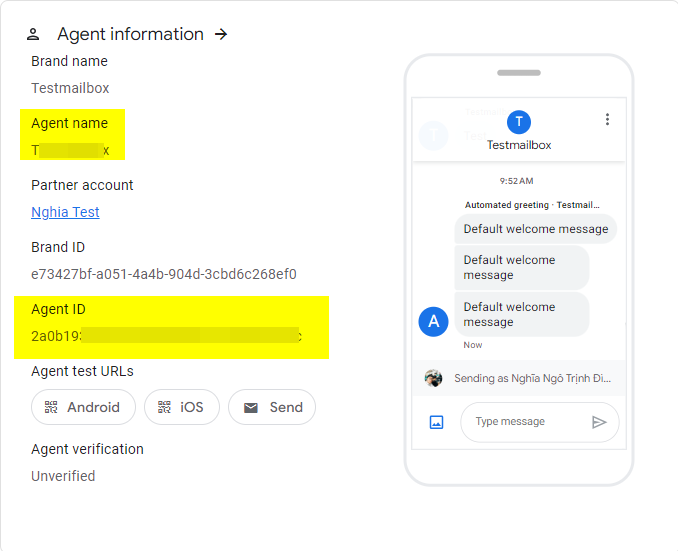
Bước 5: Vào link https://business-communications.cloud.google.com/console/partner-console chọn Partner Account Setting
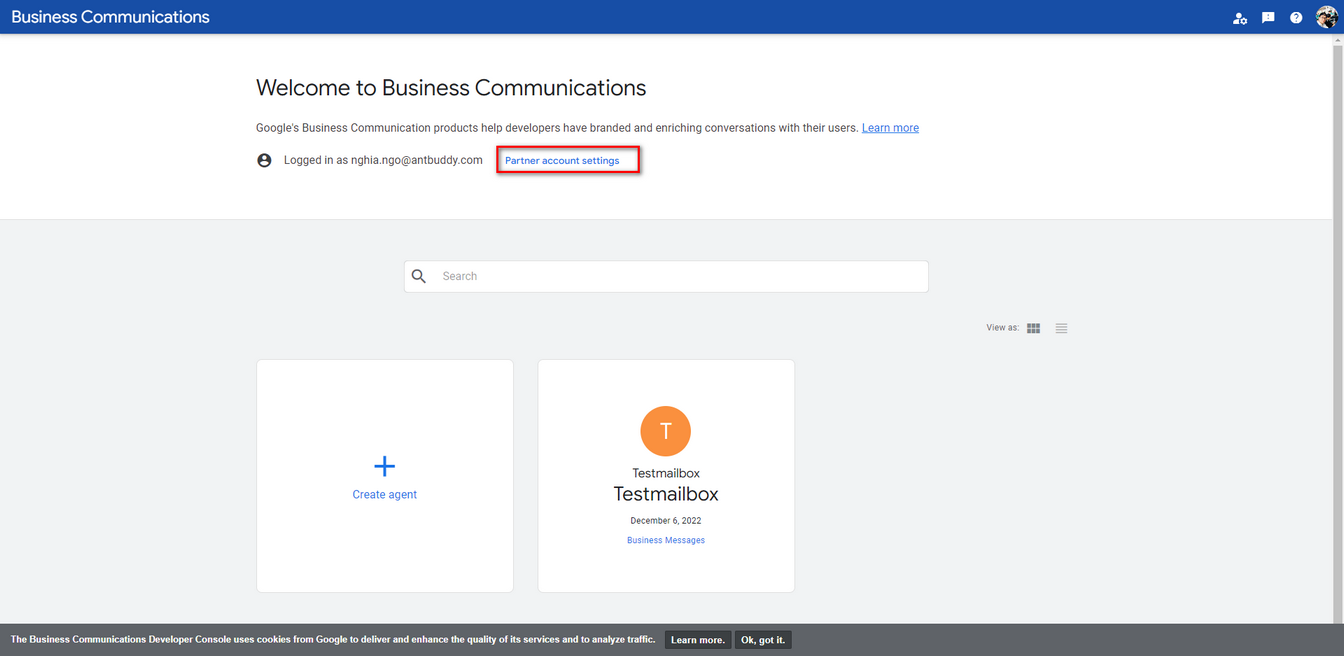
Bước 6: Chọn Service account => Chọn Create key để lưu file json config về
Tích hợp Business Message vào AntCRM
Bước 1: Vào Setting -> Hội thoại đa kênh -> Tích hợp Business Messages -> Tích hợp
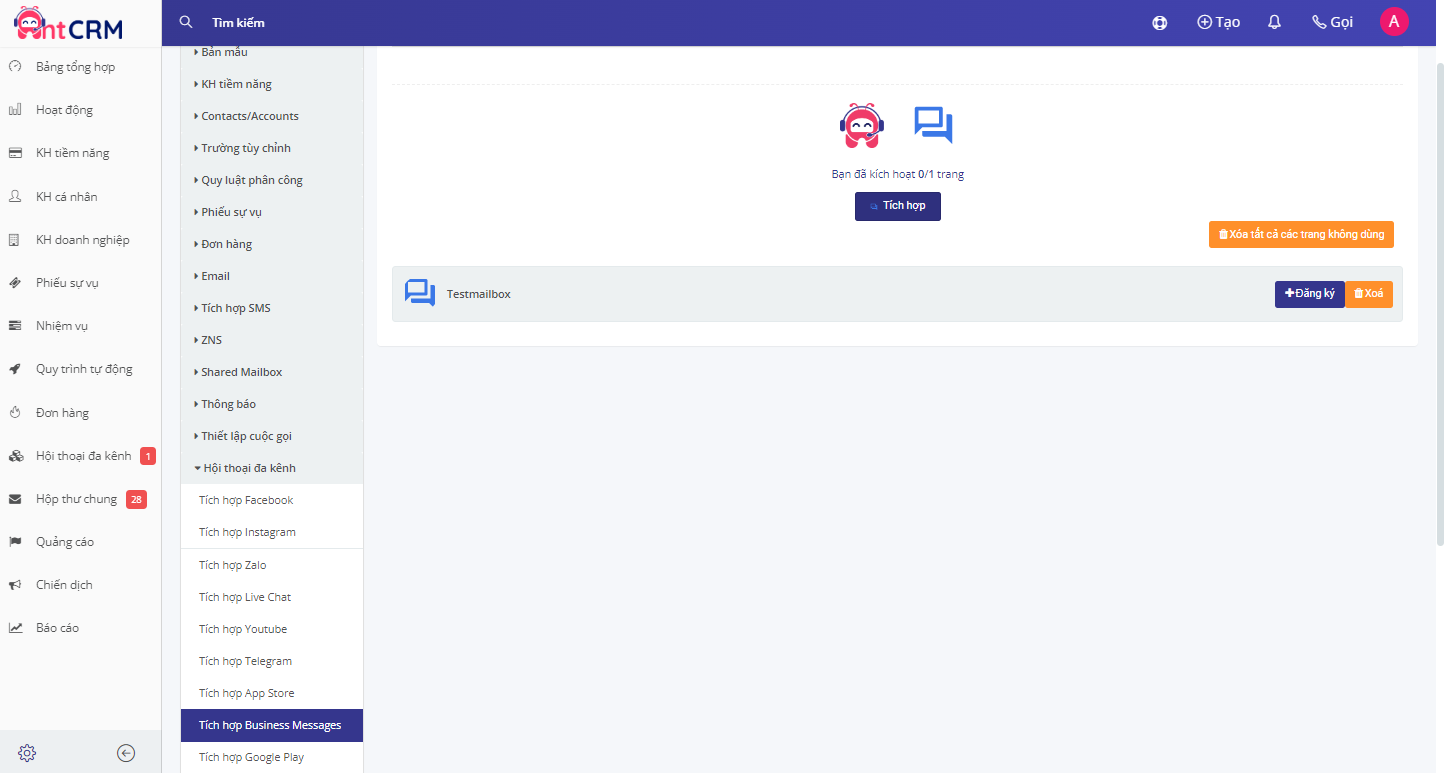
Bước 2: Nhập các thông tin Agent name, Agent ID và file json config => Lưu
Bước 3: Chọn Đăng ký
Bước 4: Cài đặt tương tự như các trang Omni khác
Last updated
